Cannot Uninstall HP SimplePass from PC? Try this Way!
Have problem to successfully uninstall HP SimplePass from computer? Some users might have problem when they try to remove HP SimplePass on PC, therefore, let’s take a look on how do these problems occur and how to resolve them.
Cannot delete HP SimplePass:
“I Switched off SimplePass in order to stop the cursor flickering. Then someone in a forum suggested reinstalling SimplePass. In the middle of reinstalling, it quit. Now I cannot run the original program or delete the program. Running the program by swiping the sensor brings up a box that says it is loading the database, but nothing else happens. This is annoying! Any suggestions on how to either get SP back or delete it?”
What happens when I uninstall HP SimplePass?
“I have a HP ENVY dv7 7240us.Through various help forums and YouTube videos I determined that HP Simple Pass is the culprit. I checked for updates (none), checked for drivers (none available), and even reinstalled a driver I found in one of these forums. The only thing that worked was going to device manager and uninstalling the Simple Pass sensor under the Biometric Devices. BUT the driver keeps being reinstalled every time I boot my computer back up and the busy blinking cursor is back and I have to uninstall again.
I don’t use SimplePass to log into my computer or on websites. I use a typed password to log into my computer. I don’t want to use Simple Pass at all. Can I uninstall it? I started to and then saw a warning that my passwords would be deleted and I am worried I won’t be able to log back into my computer. Is that even possible? I attached a screen shot.”
How can I completely uninstall Simple Pass Data file? Where is data file kept?
“Computer came with SimplePass finger print reader. Won’t let me program Windows log on unless I enter Windows log on password. I DO but it says “incorrect from what was originally password.”
I don’t know what that would be, (tried all old passwords) so I want to ERASE ALL RETAINED DATA and reinstall.
ADD/REMOVE program removes program but data retained. Then deleted Validity Sensor under Biometric devices so all data should be gone but upon reinstall it still says I have wrong password!
Where else is this data kept on computer and how can I remove so I can fix program?
Thanks in advance.”
What are worse, possible problems when you uninstall HP SimplePass
- HP SimplePass is not listed in Programs and Features.
- Do not have sufficient access to uninstall HP SimplePass.
- A file required for this uninstallation to complete could not be run.
- An error has occurred. Not all of the files were successfully uninstalled.
- Another process that is using the file stops HP SimplePass being uninstalled.
- Files and folders of HP SimplePass can be found in the hard disk after the uninstallation.
If these problems do happened during your removal, then try safer help to easily uninstall HP SimplePass, in accordance with the instruction of Bloatware uninstaller.
- Step 1. First launch Bloatware on desktop, and select the HP SimplePass you want to remove in the installed programs list, and then hit the green button of Run Analysis to begin remove it;
- Step 2. Just wait for a second to let BU analysis HP SimplePass, and then easily press Complete Uninstall button to continue;
- Step 3. Follow the uninstall direction to complete the auto process, click the option “Delete my identity” to delete personal information in popup windows. Wait for a while until the Scan Leftovers button lights up, then click on it. Then, click on “Delete Leftovers” button to completely uninstall HP SimplePass.
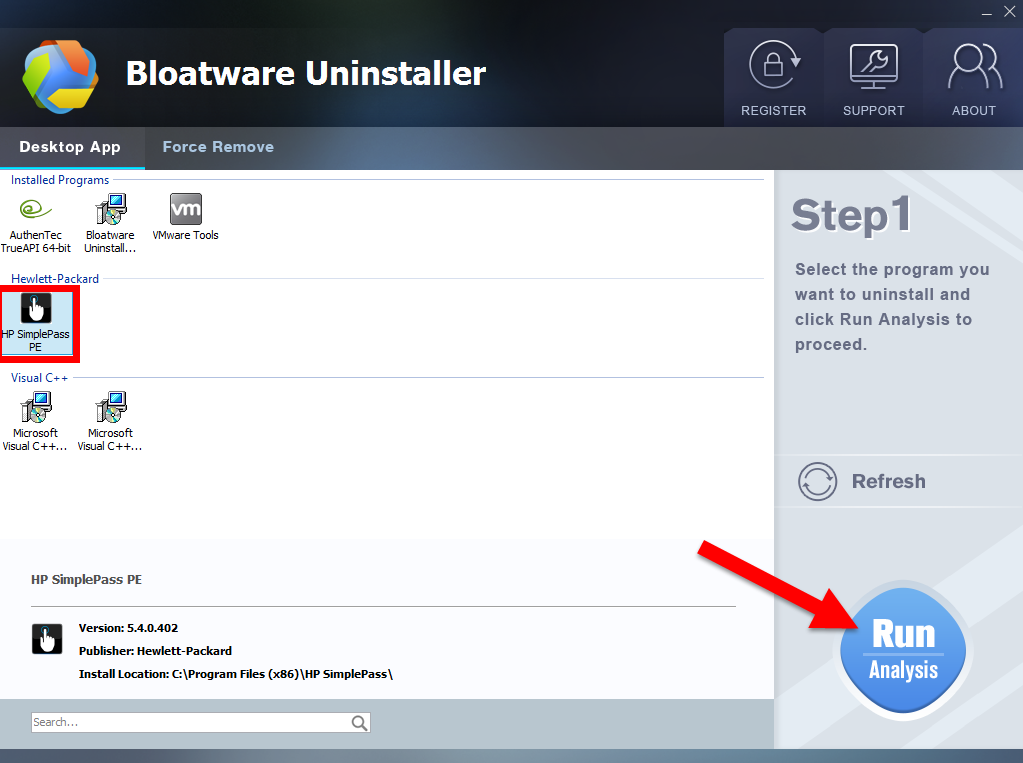
Read more information to safely uninstall HP SimplePass in this page now.